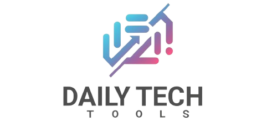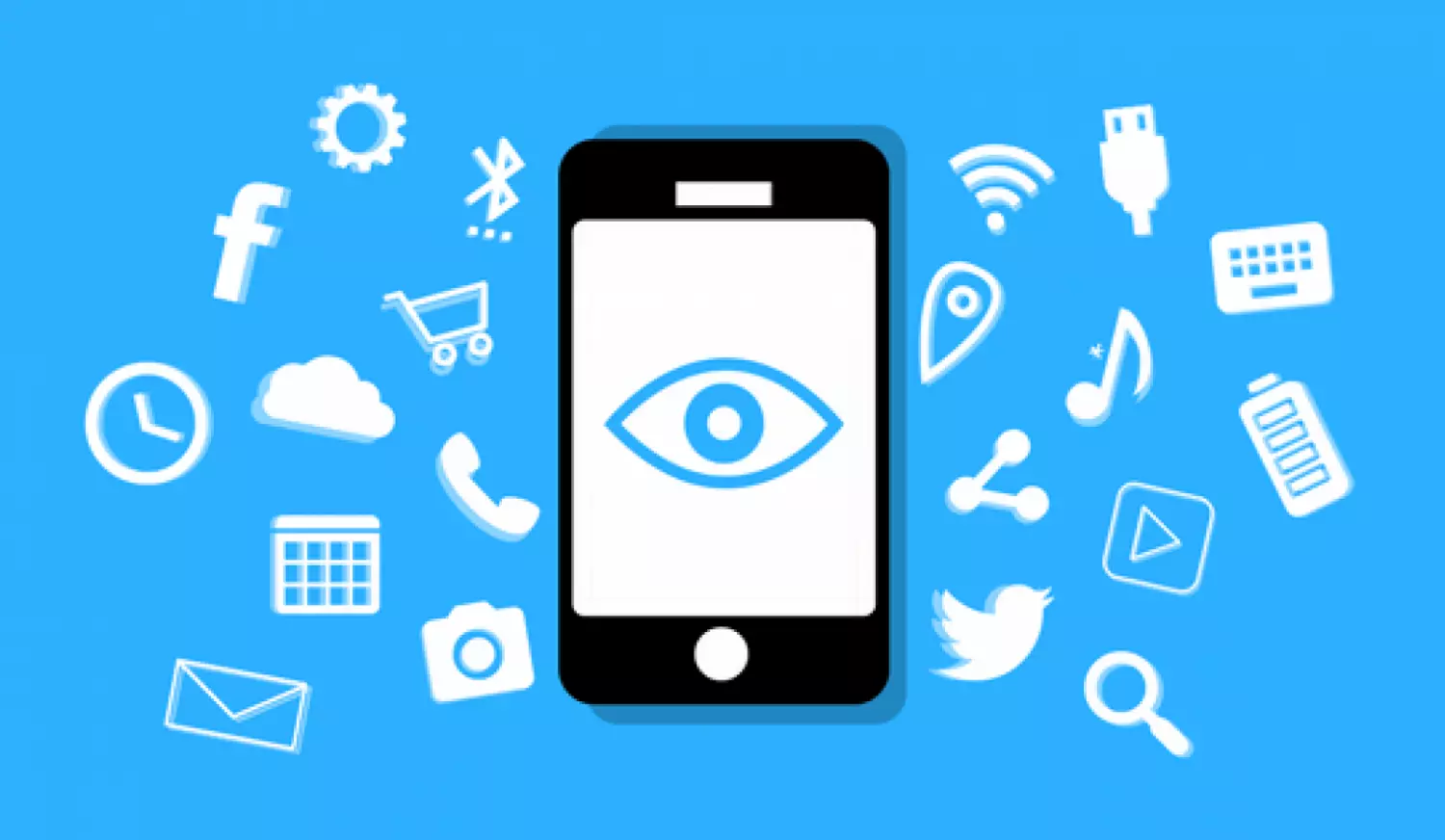Step-by-Step Guide to Creating Cinemagraphs: The Perfect Animated Pictures for Social Media
Nowadays, cinemagraphs are one of the most engaging mediums of visual content, and they’re becoming increasingly popular on social media platforms. A cinemagraph is a still photograph with one or more moving elements, creating eye-catching and mesmerizing visuals for your audience. It’s like a video but less demanding on the viewer’s attention span, so it’s perfect for social media content.

In this step-by-step guide, we will walk you through the process of creating your own cinematic visual content. Here’s what you need to get started: a still image, video footage, and the right software tools or apps. Keep reading to find out how to make amazing photo animation.
The first step is to take a still image or pick one from your library. The photo should include a motion element: people, vehicles, animals, or anything that moves. Make sure the image is shot against a plain background, and there’s plenty of contrast between moving elements and the rest of the picture.
Next, you need to film video footage of your chosen scene from different angles. It’s important to ensure that the moving element is always in the same place. This will make it easier to isolate and add motion to your still image later.
The next step is to edit your video footage to create a looped GIF or movie file with only the moving element you want in your cinemagraph. You can do this using editing software like Adobe Premiere or Final Cut Pro. Once you’ve got the perfect GIF/movie loop, it’s time to combine it with your still image.
Finally, you can use a cinemagraph-editing software tool to combine your image and GIF/movie. Some popular tools include Cinemagraph Pro, Flixel, and Giphy. These tools will help you add motion to your image, adjust the speed of the looped GIF/movie, and customize the look of your cinemagraph. Once you’re happy with the result, you can save it.

Alvin Newman is an expert in all things technology. He enjoys writing blogs about how to use the latest software and hardware on the market, while also providing advice for using existing technology more effectively. His favorite pastimes include reading comic books and playing video games.