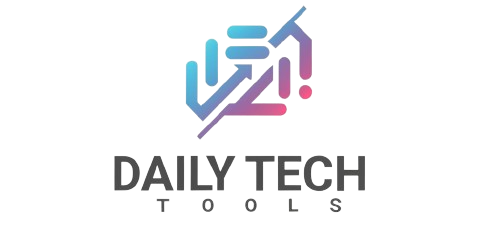Sharing on Facebook! All You Need to Know About
Facebook is a very common thing nowadays and everyone seems quite obsessed with it. It’s everyone’s favorite, be it kids, adults or olds. If you’re new to Facebook and don’t know how to share your pictures, thoughts and other media files, this is the right post. We’ll let you know how you can share your content on Facebook. It’s super easy as there’s not any special skill needed to comprehend the whole procedure.

Sharing is one of the most important parts of Facebook that makes it all-inclusive. You can even share something on your friend’s timeline. But you will need to use Facebook Publisher to share anything. It could be pictures, important information or interesting videos. There’re two ways through which you can access Publisher: by going to your timeline and by clicking on your News Feed.
How to Update Your Status?
You might have seen people updating their status such as Going to New York, Eating Pizza, Watching Movie etc. It’s a short text post your followers and friends can share, read and comment on. When you post your status, it’ll show on your followers or friends’ News Feeds, as well as on your timeline.
You can also share your status with your preferred audience. You need to decide what audience you would like to share with, Public or Your Friends. It’s something you want to share only with your friends, tick on the ‘Friends’ option.
Note, you shouldn’t share anything that falls under the violation of Facebook. Going against Facebook Rules and Policies could result in the suspension of your Facebook Account. So, never think of sharing illegal content.
How you look at this? Have something to add to this story? Please feel free to share your thoughts in the comment box below.

Alvin Newman is an expert in all things technology. He enjoys writing blogs about how to use the latest software and hardware on the market, while also providing advice for using existing technology more effectively. His favorite pastimes include reading comic books and playing video games.