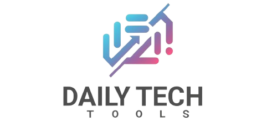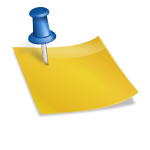Programming a New Remote When One Stopped Working
Have you ever walked into your garage only to find that your garage door opener remote suddenly stopped working? It’s definitely a frustrating situation to be in. Fortunately, reprogramming a new remote is usually a relatively simple fix you can do yourself without having to call a professional. In this article, I’ll walk you through the steps to reprogram a new garage door opener remote if your old one stops functioning.

Content
First Things First: Determine Why the Old Remote Stopped Working
Before replacing the remote entirely, it’s worth troubleshooting the existing remote to see if you can get it working again. A few common issues that cause remotes to stop responding include weak or dead batteries, a damaged circuit board, or signal interference from other electronics nearby like a cordless phone. Try changing the batteries in the remote first before moving on to programming a new one.
Select a Replacement Remote
If replacing batteries or other troubleshooting doesn’t get the old remote working again, it’s time to purchase a new one. Make sure to get a remote that is compatible with your garage door opener model. Most major brands like Chamberlain, LiftMaster, and Craftsman use standardized remote codes, but it’s always best to double check the packaging or user manual to ensure compatibility. You can find replacement remotes at home improvement stores, online retailers, or from Garage Door Opener Repair in Franklin.
Check Your Owner’s Manual
Before beginning the programming process, dig out the owner’s manual for your garage door opener model. The manual will include specific instructions on how to add or reprogram remotes for that unit. Procedures can vary slightly depending on the brand and model, so following the manual exactly will help avoid issues. Make a note of any codes or button sequences needed.
Put the Garage Door Opener in Learn Mode
To enroll the new remote, you’ll need to put the garage door opener itself into learn or program mode. First, locate the learn or program button on the unit, usually near the wall-mounted console or hanging from the opener bracket. This is often small and can be hard to see. Press and hold this button – the owner’s manual will specify how long to hold it for. The learn light on the unit should begin flashing to indicate it is ready to accept a remote signal.
Press a Button on the New Remote
While still holding down the program button on the opener unit, press the button you want to use to open the garage door on the new remote (usually the large button). The light on the unit should stop flashing once it has learned the signal from the new remote. Release the program button. Give the remote a test by pressing the button from a few feet away – the garage door should open or close depending on its starting position.
Repeat if Needed for Additional Remotes
If you need to program additional remotes (for multiple vehicles in the driveway, for example), repeat the previous steps while the garage door opener is still in learn mode from the first remote. The unit can typically hold codes for 3-4 remotes. Test each new remote once it’s learned.
Fix Common Issues
If the door doesn’t respond after programming, triple check that batteries are fresh in both the remote and opener. The remote signal may also be blocked if the opener is too far from the garage. Try temporarily moving it closer during set up. As a last resort, you can delete all remotes using a master reset on the opener and start over. Consult your owner’s manual for specific reset instructions.
For stubborn issues, consider contacting a local professional like ‘Garage Door Opener Repair in Franklin’ for an on-site evaluation. A technician can diagnose electronics problems, replace faulty remotes or openers, and ensure your system is programmed correctly and operating safely.
Congratulations, you did it! With a little patience and by following the programming steps closely, you should now be able to use your new remote to safely open and close your garage door without having to deal with a non-functioning old one.

Alvin Newman is an expert in all things technology. He enjoys writing blogs about how to use the latest software and hardware on the market, while also providing advice for using existing technology more effectively. His favorite pastimes include reading comic books and playing video games.